Linux Performance tips
Making your VPS (Virtual Private Server) server as responsive as possible is one of the most
demanded queries to be addressed on all forums. VPS servers by built have limited system
resources allotted to each virtual server, for instance the allotted RAM is often less than 1 ,
hence getting the best performance out of VPS is a very critical task of running a successful
server. It’s often misunderstood by most clients that their VPS host has already optimized
the server for them and this makes the matter still worse because it simply isn’t the fact, even
reputed players in hosting space don’t do this. The article has been written in mind the above
facts and has provided a brief introduction to some of the common ways for optimizing your
VPS servers and getting the most of it.
Rule One: Always disabling the unnecessary system services
It’s the most common ways to spruce up your VPS, and is the foremost ways to optimize
your performance. Disabling any system services that are not necessary can bring marked
performance spikes in your server’s performance. This is because the services that are never
used still use up resources basically the RAM and the CPU time and at times possible allow
the server to be attacked remotely. It’s absolutely not necessary to have the services if you
don’t need them. To resolve the issues you should manage the scripts at the startup that start
these services at the boot time, and then disable them. This will help ease your performance
issue.
Rule Two: Properly configuring MySQL
One of the commonest ways to decrease the available RAM size, or allocate more memory to
MySQL is to simply configure the MySQL cache sizes. If you find that MySQL instance is
using more memory then you can trim up the usage by decreasing the cache size. Likewise, if
MySQL gets bogged down with large requests, increase the cache.
Rule Three: Properly configuring Apache
There is a mild confusion amongst administrators and
even clients regarding proper
configuration of Apache 2.0 worker threads. Now you have to check the amount of memory
Apache is using and accordingly adjust
the StartServers and the MinSpareServers directives
as and when needed to free up additional memory.
Rule Four: Cleaning up your modules
There will always be memory hungry modules or features that are just not needed, enabled
in the memory. The configuration files for Apache need to be looked up for some extra
packages that you don’t need. Disabling these will reduce the space web server requires that
will could be made available for useful software.
Rule Five: Disabling the control panels.
Popular control panels such as Cpanels, Plesk etc are loved by everyone. The irony is that
disabling these panels frees up RAM space up to 120 MB. These can be turned on when
required via a PHP script or via a command at the shell prompt.
These above tips can be performed by a system administrator or consultant in typically less
than two hours, which means a return on investment after only two or three billing cycles.