Plesk Panel was launched in 2003, later than cPanel but has earned a large community of users. It can run on both Linux and Windows servers.
cPanel is the most-used server control panel and was released in 1996.
| Panels | Plesk | cPanel |
| Operating System | Windows Server (2012), Linux (CentOS/CloudLinux/RedHat/Ubuntu/Debian, openSUSE) | Linux (CentOS/CloudLinux/RedHat) |
| Monthly license | $5 (10 domains) to $35 (dedicated server) | $45 |
| Annual license | $385 | $425 |
Which of the 2 Control Panels is a better option for our business?
Both Plesk and cPanel have their unique strengths and weaknesses, so it is important you are aware of them, in order to make an informed decision.
Plesk Panel Pros
Linux and Windows Server
Both Linux and Windows Server can have Plesk control panel installed on them making it convenient for businesses that use both. Further, you can switch Plesk from one to another.
Easy for beginners
Plesk has a simple design and is easy to navigate which reduces learning time for beginners. With its clean functionality, users can start managing the hosting quickly. At the same time, there are a lot more for features available for developers and advanced users.
Plesk Panel Cons
Single login for users and admins
Unlike cPanel, Plesk does not offer a separate WHM panel for server administrators; it just has a Single login for users and admins which can confuse beginners.
Needs more space to backup
Using Plesk to backup your website will consume more space with time, so your server may easily run out of space.
cPanel Pros
Reputation
Since cPanel has a longer history, more users are familiar with cPanel.
Multiple Domain Support
Users can manage different domain accounts with one cPanel account.
Well-developed plugins
Since cPanel has a longer history, there are a lot of plugins available to make cPanel more functional.
Allows users to restart services
cPanel allows the users to restart services, such as FTP, DNS, POP3, and SSH.
cPanel Cons
No support for Windows
cPanel can only be used with CentOS/ReadHat Linux, there is no support for Windows users.
Not easy to Migrate to Plesk Panel
Although you could migrate your website from cPanel to Plesk, it is not easy to do so as it’s a completely manual process.
Guarantee
No matter when or where you are, our technical team is always ready to solve your issues 24 x 7 x 365! You could easily contact us via phone, email and live chat for any assistance regarding technical issues.
-

24 X 7 X 365
TECHNICAL SUPPORTNo matter where you are, or what time of the day, our technical team is there 24 X 7 X 365 protection to resolve any issues. You have multiple options to reach our techsupport such as phone, email, and live-chat, to make it convenient for you.
-

99.9% UPTIME
Ensure your website is available all the time for your business, earn your customers’ trust and serve your customers better, with our 99.9% uptime guarantee. We offer 24 x 7 x 365 real-time monitoring to keep your website performing at its optimum best.
-

14-DAY MONEY
BACK GUARANTEE!No questions asked! We offer our new customers an unconditional 14-day Money Back Guarantee if you’re not satisfied.