How VPN Works
Functioning similar to the internet, a virtual private network (VPN) provides an extension for a private network across public networks. It empowers a host server to send and transfer data across shared networks as if they were a core part of the private network, along with the full functionality, safety and administration policies of the private network. This is achieved by creating a virtual point-to-point connection with the aid of devoted connections, or encryption, or possibly even an amalgamation of both.
Initially companies used leased lines via a LAN to securely connect remote computers and transfer content. However, this proved costly, since the companies owning the lease lines charged high premiums. Thus, was ushered in the age of the VPN or virtual Private Network.
VPN is essentially a protected connection that encrypts data between remote servers so that the communication is safe. The working of VPN is analogous to the formation of islands. Let us consider a big central island surrounded by numerous smaller islands. Usually, the only method of commuting between these islands would be via a ferry, which leaves you exposed and susceptible to attacks from pirates. It would hence be more prudent, to construct bridges between these islands with guards posted at designated checkpoints, so that people could cross over safely and without worry.
Similarly, in the case of a VPN network, the main server is our central island and the remote computers it is connected to function as the surrounding islands. Attempting to communicate between these computers is akin to sending a ferry across the islands, in other words your important data can be accessed without permission. Connecting these remote PCs through a VPN is just like building bridges between the islands, and the guards stationed on these bridges are similar to the authentication required for all the data sent across this VPN. This is basically how VPN works.
Whenever data is transferred from a central computer, an authentication header is coupled with it. This data is encrypted and then an Encapsulating Security Payload (ESP) is merged with it. This encryption has distinct instructions on how the data must be decrypted once received at its destination. After receiving the data, it is decrypted and can be accessed on the networked computer.
Varied types of VPN software are available. Some can be downloaded for free, but they cannot handle more complex functions, especially while sharing a huge amount of content between numerous computers. You are better advised to buy the best VPN software required as per your needs or as suggested by your IT department.
The IT department should also set up all the computers that will be connected through the VPN. Each computer must be tested to ensure that it has an operating system that can handle the VPN software.
After installation all the parties using those computers that are connected through VPN services, should be coached on how to access the VPN when they are outside the office. It is relatively straightforward, as long as have a swift and steady internet bandwidth. It will be able to view data back in the office by clicking on the VPN icon and then logging in with your username and password. It is important that you log out once your work is done, or else your connection can be breached to illegally access data.